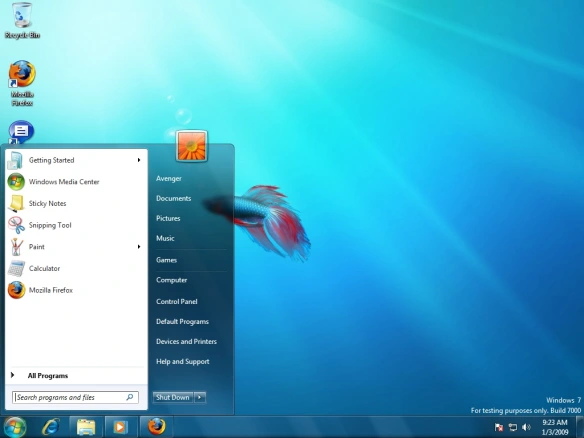iPhone buzz isnt yet dead and Nokia is on an edge to release its new Symbian based competitor over iPhone. Named TUBE(TBD) whose design and working has been leaked in a developer conference and which was confirmed by Nokia official stating that the ‘Tube” will run on Nokia’s Symbian S60 flavored operating system.

The Tube boasts about consisting of 3G, Wi-Fi, and GPS chip with a screen dimension between 3 to 3.5 inches. Thats surely a feast to an eye.No matter what, the size of the Tube is supposed to be wider than Nokia’s N73. A feature called GeoTagging is added to the feature list which would enable the user to tag the photos taken by using the camera of the Tube.

Nokia officials, as told to the freaks of Symbian stated that the Tube wouldnt be using the same as iPhone’s “multi-touch” but a feature called “tactibility feedback”. Sounds kewl,huh? By the time Nokia comes around with the release date of Tube which would probably be the second half of this year, iPhone would have relased its 3G version.
Love to lay hands over this piece of beauty to have a look at its UI. Hmmm, does it beat Mac OS X?